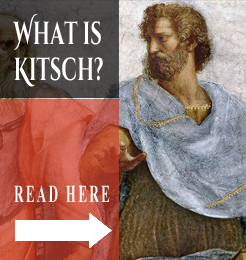Help guide
Profile
Where can I change the information on my profile page?
1. Click the gear icon appearing on the bottom right of your profile page.
2. Click the gear icon on the far right in the main menu and select “Settings” from the dropdown list.
Why is there a butterfly logo next to my profile page name?
Usually this icon is colorless, but if it is red it means that your profile is featured on the top list for members. (See Top list & favorizing for more information)
What is the function of “Overall favorized”, “Views” and “Comments” that display underneath my profile picture?
These are the overall count of favorized, viewed and commented work that you have uploaded.
Manage Works
Where can I upload my work?
Click “Works” from the main menu. From the Works page, click the green “Upload your work” button appearing on the top right.
The categories are confusing. What belongs to what?
“Paintings” has five sub-categories: “Compositions”, “Portraits”, “Landscapes”, “Nature Morte” and “Other”. “Drawings” and “Sculptures” are independent categories.
Why can I not select “Sculptures” or “Paintings” from the category dropdown list?
“Paintings” has sub-categories that all go under “Paintings”. “Sculptures” has not been enabled as a category yet.
What is the meaning of the category “Nature morte”?
“Nature morte” is another word for “Still life”.
Where can I edit my work?
Go to your work’s page, then scroll down to the section below the image and click “Edit” appearing on the far right.
Where can I delete my work?
Go to your work’s page, then scroll down to the section below the image and click “Delete” appearing on the far right.
Settings
How can I upload a profile picture?
Find the “Profile” section in settings and click “Browse” underneath the avatar/profile picture. When an image is chosen – go to the bottom of the page and hit “Save”.
How can I delete a profile picture?
Checkmark for “No file selection” underneath your profile picture and hit “Save” at the bottom of the page. Refresh the site if you are having difficulties with seeing any changes.
Top list & favorizing
Can I disable or hide the favorize option for particular works that I have uploaded?
No. The voting system works in the same way for each work uploaded to our pages.
A butterfly icon appears next to the title on each of my works’ pages, and beside my name on my profile page too – why?
Usually, this butterfly will be colorless, but if it is red this means that you are featured on the top list for works or members, depending on if it appears underneath particular work(s) or on your profile page.
Where can I find the Top list?
1. Click “Works” from the main menu. At the Works page, hit the “Top list” button appearing on the far right.
2. Click the butterfly icon next to any title at particular works’ pages or beside any member’s name at their profile page. If the butterfly is colored red it will take you to the Top list.
How can I display the top list for members?
1. Go to the Top list. From the submenu, click the dropdown selection that says “Works” and change to “Members”.
2. Click the butterfly icon that appears next to member’s name at the profile page. If this butterfly is colored red it will take you to the Top list.
Manage Events
How can I create an event?
1. Click “Home” from the main menu. At the home page, find the event sidebar at the upper right and click “Create an event” or click the feather pen icon.
2. Go to the page of any event and find the same upper right sidebar for events.
I cannot find my event, where is it?
The only place you will find the event if it is not displayed on the home page, is in the archives section. There could be a few reasons explaining why that is:
1. Your event is way ahead in the future. If you have set up your event a couple of weeks or months ahead there is a good chance that other events are waiting in line before you. Your event will then only be visible in the archives section until time and date comes to a close.
2. Your event has expired. Did you set the wrong month or year for your event? Even so, the event will only be visible in the archives section when it has come to an end.
Manage Articles
How can I write an article?
1. Click “Home” from the main menu. At the home page, click “Write an article” that appears underneath the articles-slider.
2. Go to any written article’s page and click the feather pen icon that appears at the top – right next to “News and articles”.
How can I edit or delete my article?
Go to your article and click “Edit” or “Delete” that appears at the top – right next to “News and articles”.
Which articles are featured in the slider on home page?
The very recently published articles.
Which articles are featured below the slider on home page?
These posts are manually selected out by the World Wide Kitsch administration.
I cannot find my article – where is it?
If it does not show on the home page, then the only place left to look for it is in the archives section.
Comments & views
My comment does not show – why?
If you included 2 or more links, the comment is held back for approval.
Who can submit comments?
Only members can comment underneath an uploaded work. Anyone can comment events and articles.
How can I delete a comment?
Go to the page where the comment is located, scroll down to it and click the “x” sign that appears on the far right.
I commented my own work, but it seems to not count as a comment?
WWK does not count the comments you post on your own work.
What does the comment counter on my profile page display?
The overall comments from the work that you have uploaded.
What is the function of the views counter that appears underneath my work?
Anyone who visits your work will count as one – 1 – view, that be a normal visitor or a member. Visiting your own work will not count as views.
What is the function of the views counter at my profile page?
This is your overall views from work that you have uploaded.